Scenery to Track Elevator – Part 5
Continuing with the scenery on the upper level going to the track elevator……...
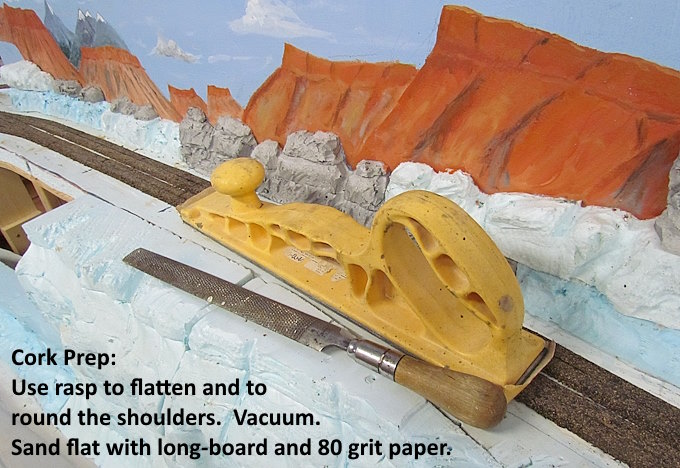
When I get the scenery finished just past the cork roadbed and the backdrop finished I want to lay the track here. I’m glad that I haven’t laid it to this point as it is so much easier working here without the track to consider. I’ve found that I can prepare the cork very quickly using a couple simple tools.
I start with the course rasp I’ve had for years. I rounds the shoulders off and cuts any height irregularities down very quickly. Next I’ll hit the top of the cork and the shoulders a tad with the long board (or a shorter sanding pad) with 80 grit dry sandpaper.
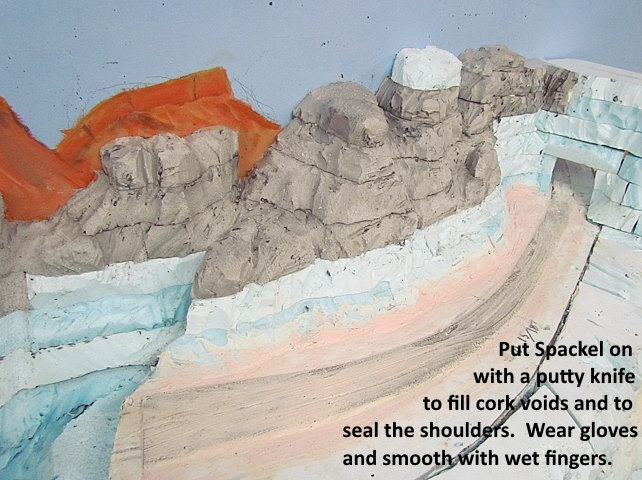
Next I’ll put spackling (not drywall mud) on with a putty knife. I scrape almost all of it off as I only want to fill any voids in areas her there will be a turnout and the cork isn’t a perfect fit and areas between the two cork half’s themselves. I where the blue latex gloves doing this and will dip my hand in water and take my finger to wipe the top of the cork and to work the spackling in along the cork edges to seal it to the foam board. The foam board gives a great surface to lay the cork on and it was laid with the yellow wood glue. At this point the spackling surface should be very thin and mostly flat.
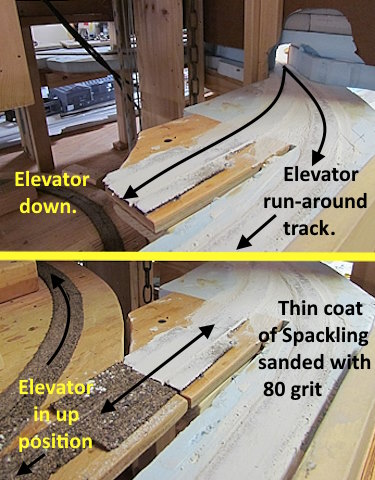
Then after the spackling dries overnight use the longboard with the 80 grit to sand it very flat. This sounds like a lot but I did the cork in this area and down to the elevator and the run-around track around it in about 30 minutes total. Next I’ll hit it with some grey primer that will make the track look better until I get to ballasting, if I get that far.
You end up with a very flat sealed surface to lay your track on with no dips, no voids and it didn’t take much time at all to do.
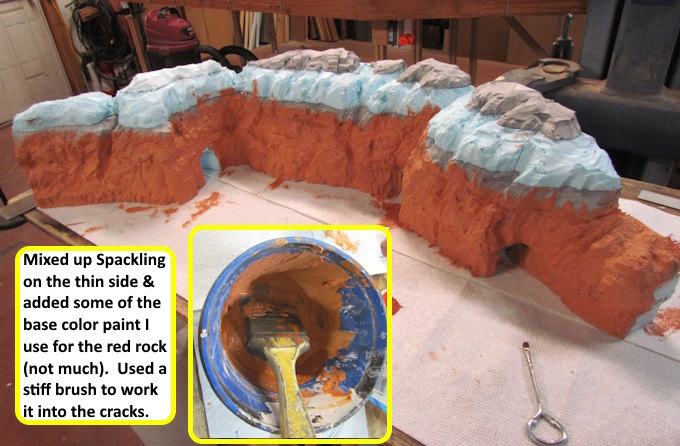
Next spackling (it is cheap) is mixed up with some extra water to a thinner consistency than what you would use in dry wall work. Add some of the base color paint you want for where you are doing the scenery. You won’t need much and I’m using regular acrylic latex house paint.
Above only the first 3 layers of foam will be covered at this point as the layers above those will be the cap rock and a different base color is needed there.
Use a short hair stiff brush to work it into the layer lines between foam layers and any other voids you have. Don’t use so much that you hide the detail that you carved in with your hot wire knife but fix screw-ups where you cut too much out. I also used a smaller brush you will see further below to help get the compound into tighter areas without building them up too much.
In this one step you have added the base coloring to the area and made it look less like stacked pieces of foam board.
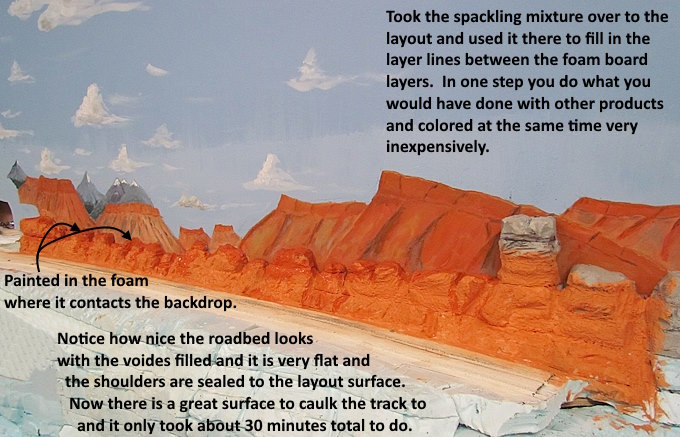
The same method was used to work the foam that was already glued to the layout. To keep the spackling off the back drop I didn’t apply it right to the backdrop but painted the foam there with a brush, hence the different color along the backdrop. It was the same color I mixed in but it shades out different once it is mixed with the spackling.
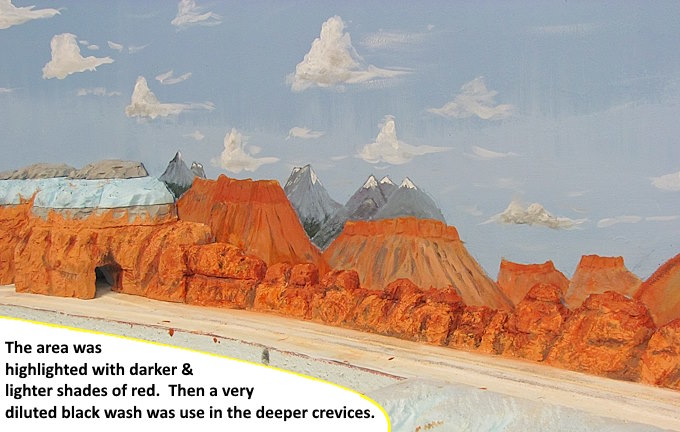
Next a little lighter shade of the base color that I had mixed at the hardware store was used for highlights and both colors were tinted a little with white and black for different tones. I also used a very diluted black wash (black paint with a lot of water mixed in) to darken some of the areas that would be in shadows or that were very recessed.
Lots of experimenting as I went along and some painting back over the experiments.
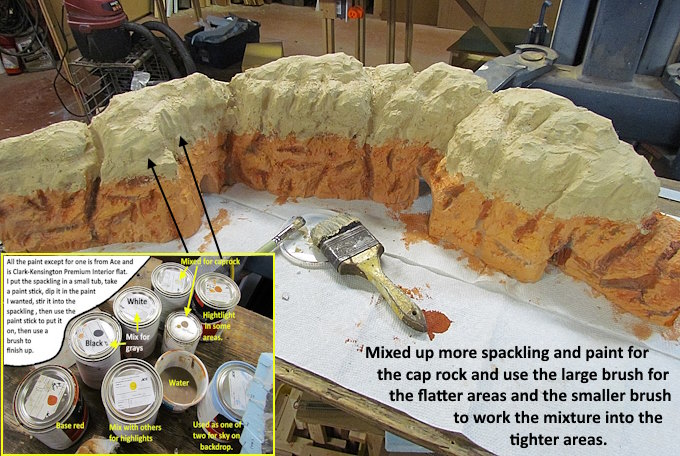
Next up the area that will be removable for track work was taken back over to a workbench and given the colored spackling process there. I mixed two colors for this area. The cap rock is suppose to look like the cap rock that you can see via the link in the next statement.
It is hard to see the paint combinations that are used in the image above but more about them when I was using them earlier in the build
( HERE ) .
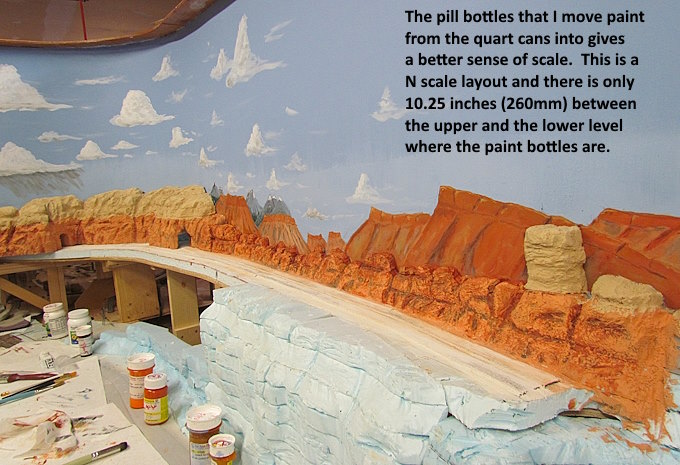
Hard to tell from pictures how large or small something is so hope the pill bottles give you a better idea above.
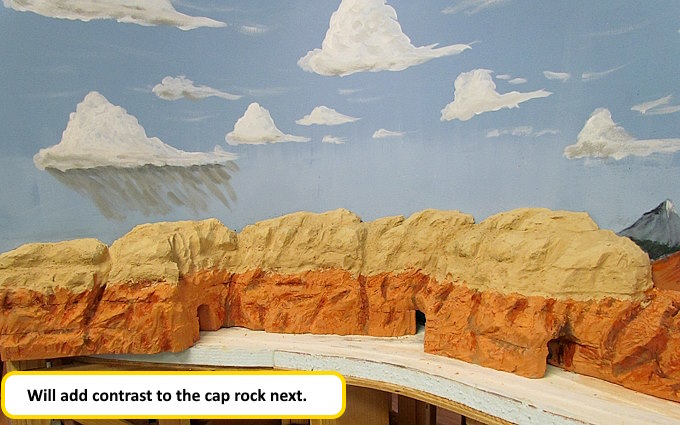
.
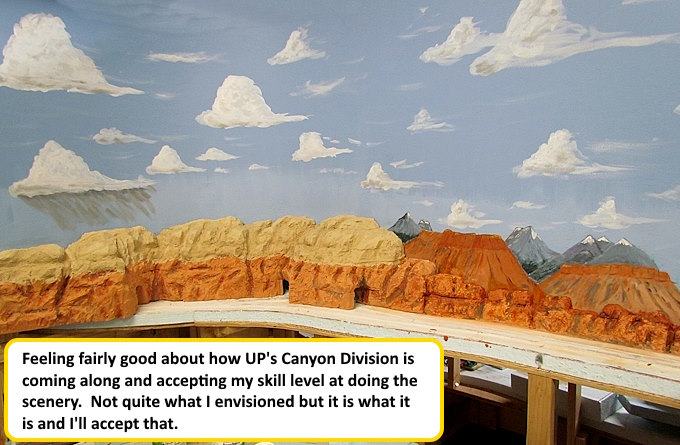
I think it is easy to let seeing really great work interfere with us at times in trying something new. It could be another person’s layout or any number of other things, like how someone welds or does woodworking. We want to be as good upfront and the fear of failure can maybe stop us from attempting something new at all. Hard to contemplate that they weren’t that accomplished on their first efforts.
We only get better by trying and I’m at a stage in life where this is probably my last try but I’m going to do what I can and be happy that I’m still here to do that.
To be continued…....
A link to this whole build
( HERE ) .
Sumner