Thanks. When I look image permission is turned on so couldn't go that route.
One that is consistent where I can't see the avatar or pictures is on Randy's (Randgust) posts. I noticed in one of those links you gave me that the problem might be old images that aren't HTTPS to work.
.... The real trick is whether you can get a 301 redirect to work inside your own webspace/server to redirect HTTP to HTTPS for old mage links. My guy 'thinks' it will work. It's kind of a crapshoot, actually.....
I notice if I go to his site it comes up as 'Not secure'. I see all of his images on his site but not the ones being posted here. But I can copy the post and paste it into my word processor and the images show up.
This has me wondering if my images are showing up here or other places as my site is also 'Not secure'. Since neither of us are selling on our sites and aren't asking for passwords or any other personal information from what I gather being 'Not secure' is not a threat for someone visiting them.
So I'd be interested if the following image and/or my avatar is showing up here?
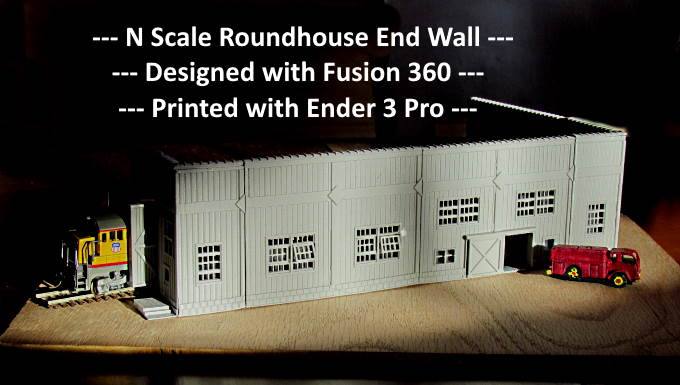
If you can't see the roundhouse image above then probably no reason for me to include any images with my posts.
Sumner